Field Testing mmWave in Chicago
18 January 2021
I was recently in Chicago and decided to field test the recent 5G deployments available there. The three major carriers in the United States (AT&T, T-Mobile, Verizon) technically have all deployed some form of 5G by now (Jan 2021), but there are large variances among them.
Background
Verizon
For starters, Verizon’s 5G strategy hinges largely on wide swaths of mmWave, high-frequency 5G spectrum in the 28 and 39 GHz bands. While Verizon has recently switched the lights on for it’s low band “5G Nationwide” network, its marketing of 5G concentrates primarily on the fast download speeds and low latency that their mmWave, high-band network can offer.
While there are a number of behind-the-scenes reasons for this, chief of which is likely due to the billions of dollars Verizon spent in acquiring new blocks of spectrum in key metropolitan markets, Verizon also lacks lots of other spectrum in the mid and low-band frequency ranges. As such, its nationwide 5G network makes use of 5G’s dynamic spectrum sharing (DSS) technology, that utilizes existing 4G LTE bands to concurrently support 5G. This results in rather lackluster performance, initially, as there’s no new dedicated spectrum for the low-to-mid band network to operate on. Yet, as more and more spectrum becomes available, and Verizon leaps to acquire it, it should not become a serious issue.
Another note on carrier marketing shenanigans; Verizon is marketing their high-band mmWave 5G as 5G UWB (Ultra-wide band) and a separate icon appears on the handset when connected to their mmWave network.
AT&T
AT&T’s background on 5G is fairly quick, mostly because, unlike Verizon and T-Mobile, AT&T is taking a more jack-of-all-trades-master-of-none approach to 5G. Like T-Mobile, it rolled out a 5G NSA low-band network on it’s 850 MHz spectrum, in some areas using DSS technology like Verizon. It’s relatively nationwide, and it’s even live in my old college home of Ithaca, NY, where I found average speeds in the 100-200 Mbps range.
While mmWave spectrum licensing has also been a key goal of AT&T’s and they’re significantly further along than T-Mobile, they still pale in comparison to Verizon’s aggressive mmWave rollout, and have held their coverage maps of mmWave connectivity close to their vest. In fact, as of this writing in January 2021, I cannot source a single AT&T mmWave coverage map, whereas Verizon will gladly tell you where their mmWave coverage is and T-Mobile will be upfront with you and say they don’t have it and you don’t need it.
I won’t spoil how sparse AT&T’s connectivity is in Chicago, but they’ve supposedly lit up mmWave 5G (dubbed 5G+ by AT&T, because we can never have consistency in telecommunications), in 39 markets and growing across the US. I can’t verify that for fact, and I won’t travel to all 39 cities to do so, so you’ll just have to believe them (I’m still searching for 5G+ in my home city of San Jose, CA and surrounding areas, despite their claims that it’s live). Like Verizon, AT&T’s mmWave uses the 28 GHz and 39 GHz n260 and n261 frequency bands, and is supported on surprisingly very few “5G-capable” handsets. We’ll talk about that in a separate post, but it’s curious that all of these companies rush to include Qualcomm’s latest and greatest 5G-capable modem and then fail to include antenna or other support for the best 5G connectivity…
T-Mobile
Finally, we have T-Mobile. I won’t go too much in depth on T-Mobile here or in the testing part because, well, T-Mobile is practically the same everywhere, and that’s how they like it.
Field Testing
For a week, I walked up and down Chicago’s N Michigan Ave (Magnificent Mile/Streeterville, just north of the Chicago River) spotting mmWave cell sites and putting the access speeds to the test. Since Chicago is still one of the few cities in the U.S. that offers mmWave 5G from at least two carriers, I focused primarily on that experience, instead of the more ubiquitous low-band 5G. Mid-band 5G is also available in some Chicago markets, but in my limited testing, I could not find mid-band 5G cells. Mid-band 5G is also only used by T-Mobile at this point, further adding to its scarcity. Below is a map of my walking routes, and the cell sites that I identified.
As a quick aside, mmWave cells are fairly easy (and fun!) to spot because of their placement on existing infrastructure. In Chicago, I saw antennas and equipment placed atop light poles and painted black to blend in with the existing color scheme of the poles. Simply put, the classic tri-antenna arrangement of cell towers remains in mmWave small-cell design, but the antennas are physically smaller. It’s likely a function of both the smaller power (and gain) required of the physically smaller cells, as well as the much smaller antenna size required of higher frequencies (antenna size is a function of wavelength, which is inversely proportional to frequency).
Verizon
General Experience
Verizon’s 5G strategy hinges on mmWave initially. So much so, most of my Verizon 5G testing was consolidated to city blocks and street corners, a slightly awkward place to stand for minutes on end performing a speed and quality test while people hustle by. I’m not sure about most people, but I don’t spend too much time on my phone while walking down a busy city street–save for a quick check at Google Maps if I’m relying on directions to a new place. Because of this, Verizon’s city-based, dense, mmWave strategy seems to have minimal utility in such situations.
It’s worth noting, though, that Verizon’s mmWave 5G (dubbed 5G UWB, a marketing term I’m purposefully avoiding at the risk of confusing one carrier’s 5G for another) was among the fastest Internet connections I’ve ever experienced, mobile or otherwise. My fastest result was nearly 20x the national home broadband average of 162 Mbps, with 3053 Mbps download. Granted, I identified the cell I was connected to, and attempted to maximize the efficiency in that direction (cognizant of mmWave’s myriad of signal propagation issues), but a 3 Gbps download speed is nothing to scoff at.
I found average speeds be in the 1-3 Gbps range when facing the cell site and 300-900 Mbps when turned completely away or when the handset was obscured from line-of-sight to the cell site. When turned perpendicularly to the cell site (that is the phone was facing 90º from the direct line to the site), I saw speeds in the 900-1.5 Gbps range. And forget about connecting to mmWave while not being able to see the cell; you won’t have any sort of reception if you’re around the corner or inside a relatively fortified building.
Some Technical Details
It looks like Verizon is employing a couple types of antennas on this setup. Two to three flat, active, phased array style antennas are placed on either side of each other (180º if two antennas, 120º offsets if a three antenna system), while a cylindrical, passive antenna sits atop. If you zoom into the above image, an Ericsson logo is clear on the flat antenna, and the cylindrical antenna atop is likely Ericsson as well. This comes as no surprise; Ericsson has been a lead cellular vendor for years, particularly for 5G. Verizon and Ericsson made headlines as far back as 2017 when the two companies announced a partnership for Verizon’s 5G rollout.
At the Airport
When I flew out of O’Hare, I noticed Verizon have mmWave coverage throughout the terminal as well (Concourse B, in my testing, YMMV). While my field testing to date had been primarily in downtown’s Michigan Ave, it’s clear how game-changing mmWave may be in certain indoor setups, like stadiums, shopping malls, and especially airports. Quite organically, actually, a surprisingly useful opportunity came for me to test mmWave’s practicality. Here I was, about to board a four hour flight to Northern California, without having downloaded any content for the flight ahead of me.

Enter mmWave. With the blazing fast download speeds of mmWave–I averaged around 1.7 Gbps in a best case (pointed towards the cell antenna array, without obstruction)–I was able to download nearly 9GB worth of content in just over 10 minutes. Mind you, this wasn’t a sequential set of files, but rather a mix of downloads from iTunes, YouTube, and more, so it’s rather impressive, still. While airport terminals are just about as least crowded as they’ve ever been due to the COVID-19 pandemic, 1.7 Gbps is a tremendous achievement nonetheless, and should provide scalable bandwidth for many users–even in a fully crowded gate area.

It’s also worth noting that the small cell arrangement works to an advantage here too. Chicago O’Hare’s concourse B is shaped like an exceptionally long eclair (that is to say a long oval shape), with gates lining all sides except the east facing, long edge (that’s where TSA and ticketing reside). This particular cell was placed in between gates B12 and B14, on a steel ceiling beam, with an array of antennas pointing towards the North end of the concourse, and the other pointing 180º opposite. As such, the cell seemed to serve the surrounding area around gates B14, B16, B17, B18–4 gates in total (B15 is defunct). It’s also worth noting that B16 and B17 in particular support larger aircraft, up to the 350-seat Boeing 777-300ER. It’s unlikely that there’d ever be full gate areas (and four completely full flights) at these four gates simultaneously, but nonetheless, some quick napkin math: if we assume two large aircraft at 350 seats apiece, and two medium-size airliners at 180 seats apiece, and if we assume about 15 crew members for those flights, and 25 gate agents and terminal workers, we arrive at 1100 people crammed into this tiny space.
If we take the extreme and say that all 100% of these people are connecting their brand new mmWave-capable 5G phones to Verizon’s network only, with ~2 Gbps of aggregate capacity surrounding the gate area, each person still receives just under 2 Mbps of data rate, more than enough for web browsing and email, but probably not enough to download 30 YouTube videos like I did. Now, the mechanics of capacity division and simultaneously handling that many devices aren’t that straightforward, and real speeds are likely to be less, but given that Verizon is just one of three major US cellular carriers, not everyone would be simultaneously using their phone (on cellular and not WiFi, no less), and not everyone would be even waiting in the gate area at one time (I’m fairly certain there are nowhere close to 1100 seats in the departure lounge near these gates), it’s an impressive figure nonetheless.
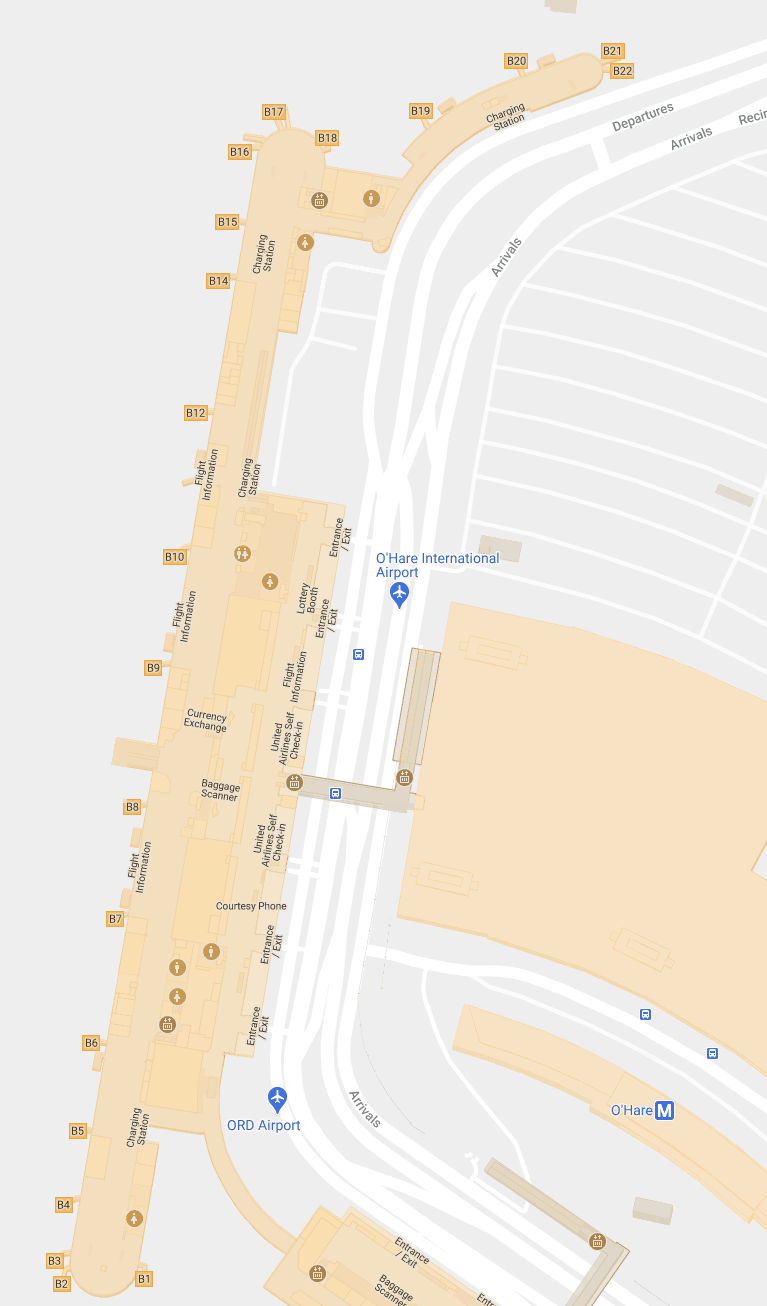
Further airport analysis
I also had enough time at the gate (my flight ended up being delayed slightly, to my delight, as it meant more time to test mmWave in a relatively controlled setting) to test the effects of positioning on the throughput achievable with mmWave. We know that mmWave signals in particular have a hard time propagating through glass, brick, and metal walls and obstructions, but how about practical considerations for airport terminal use?
I tried three different orientations–facing towards, away, and perpendicular, relative to the base station.
-Facing towards base station result
-Facing perpendicular to base station result
-Facing away from base station result
We see fairly results fairly consistent with what we’d expect–line of sight is best, partial line of sight is less good, and signal obstructed by my own body is worst.
AT&T
I found AT&T 5G+ in Chicago in one park and in one street block. That’s it. Seriously. I was elated the first time I saw the 5G+ logo; that’s how elusive it was to find. And despite this lackluster availability, I didn’t see compelling speed differences between Verizon and AT&T. With Verizon, I could occasionally peak 3 Gbps (what I believe to be the max this particular handset/cell combo can do). With AT&T I only saw peaks as high as 1258 Mbps. I repeated the same testing methodology as with Verizon: (1) Identify the serving cell/site (2) Move to approximately line of site (not too close, but not too far, so as to approximate the best antenna performance based on the angle of the antenna array) (3) Run a speed test!
Despite having line-of-sight, I could not exceed just over 1200 Mbps download speeds with AT&T.

I also identified a cell accessible through glass. We’ve said before that mmWave signals have a hard time propagating through low-E glass and other treated forms of glass panels, but I’d never actually tested it myself. Turns out this hypothesis is correct–I saw a nearly 85% reduction in throughput through glass when connecting using this particular base station.
Some Technical Details

Similar to Verizon, AT&T appears to be using some amount of Ericsson equipment. If you zoom into the above image, you’ll see the common three squiggly lines of the Ericsson logo on one of the antenna boxes. This post is becoming quite long, so I’ll save some more insights for next time.
T-Mobile
As we said above, T-Mobile’s nationwide 600 MHz-based network is practically the same everywhere. While T-Mobile is beginning to tout it’s mid-band-based network (in the 2-5 GHz range), I couldn’t find it in my tests surrounding Chicago (despite claims that it’s live in the city). It may be there, but I didn’t see it in the most popular loop areas of the city. Instead, I did find consistent 50-100 Mbps connectivity on its low-band n71-based network.
To be fair, it does look like this cell in particular may have been just congested, given the significantly higher upload speed (most users aren’t using upload capacity, but are downloading quite a bit), and may have impacted the result.
A final note on testing
I really wanted insight into the handset’s modem during all of these tests. It’s clear that AT&T and Verizon are both using bands n260/n261, but things like current channel frequency, bandwidth, carrier aggregation status, signal-to-noise ratio were all left out and unable to be recorded.
On iOS, the open secret of Field Test Mode (accessible through the dialer by dialing *3001#12345#* and hitting call), hasn’t been updated for any of 5G NR and remains limited in what it displays. Its display is also undocumented, and some values aren’t necessarily displayed literally, but rather according to some signaling reference. Take carrier bandwidth, for example, which I’ve seen displayed as 12 or 7 depending on the situation. 12 or 7 what? MHz? That doesn’t really make any sense. Some online forums offer translation into the 10, 15, 20 MHz channel widths of LTE, but what about 5G NR with wider channels? Carrier aggregation status and information regarding the 5G part of the NSA connection is also completely missing. Band information is at least reported, but it isn’t clear if it’s reporting the true connection band, or rather the control band (LTE) of the NSA deployment. It’s also notoriously unreliable when updating, and it’s far too easy to capture old data by accident.
On Android, I thought I’d have better luck. Apple locks down its platform, but at least I’ve got an open Android phone! Or so I thought… Samsung provides a service mode on its handsets. One can simply dial *0011# and a menu will pop up with the information. I’ve tested this and confirmed its working status with my T-Mobile connection, and I figured the S20+’s unlocked status would prevent any carrier meddling. How wrong I was. Once the Verizon SIM card was installed, the phone forces a reboot (which actually can be delayed somewhat, but the damage was done). Once rebooted, the phone cannot access ServiceMode at all. Dialer codes mysteriously stop working, too–through some software locking “feature.”
I then turned to try and root my device. I’d rooted my old Nexus 5X and OnePlus One in the past, and it was no big deal (Android is open right?). Nope. In the US, on Qualcomm-based Samsung phones, the bootloader is locked, and software exploits are harder and harder to come by. Rats! All the doors (for now) are closed for me to evaluate cellular performance info from the modem on my Samsung device. (At least iOS has its crappy field test mode). I’d also tried userland based cellular monitoring apps. Curiously, they worked just fine for low-band 5G monitoring, but never reported anything related to mmWave 5G. Alas, I’ll keep this in mind when upgrading my Android test device in the future, but it seems like Qualcomm goes through quite the process to ensure it’s devices are “secure” and can’t be jailbroken easily.
In general, I thought it’d be much easier to do some simple field testing on the three major networks in the U.S. Turns out, it’s not so simple. For one, navigating cell phone plans and their 5G access rights is a disaster (Verizon makes you step up to at least their mid tier plan, and AT&T makes you upgrade to their newer, more costlier plans). Getting real, concrete information from the phones’ modems turned out to also not be so simple–I’ll have to find a better solution for that in the future…
For more posts on my ongoing 5G research, visit here.
[1] A quick footnote on testing setup. I was using an iPhone 12 Pro (A2341) on AT&T and Verizon and a Samsung Galaxy S20 Plus (SM-G986U1) on Verizon and T-Mobile. Speed tests were performed using the official Ookla Speedtest.net app for iOS and Android.






